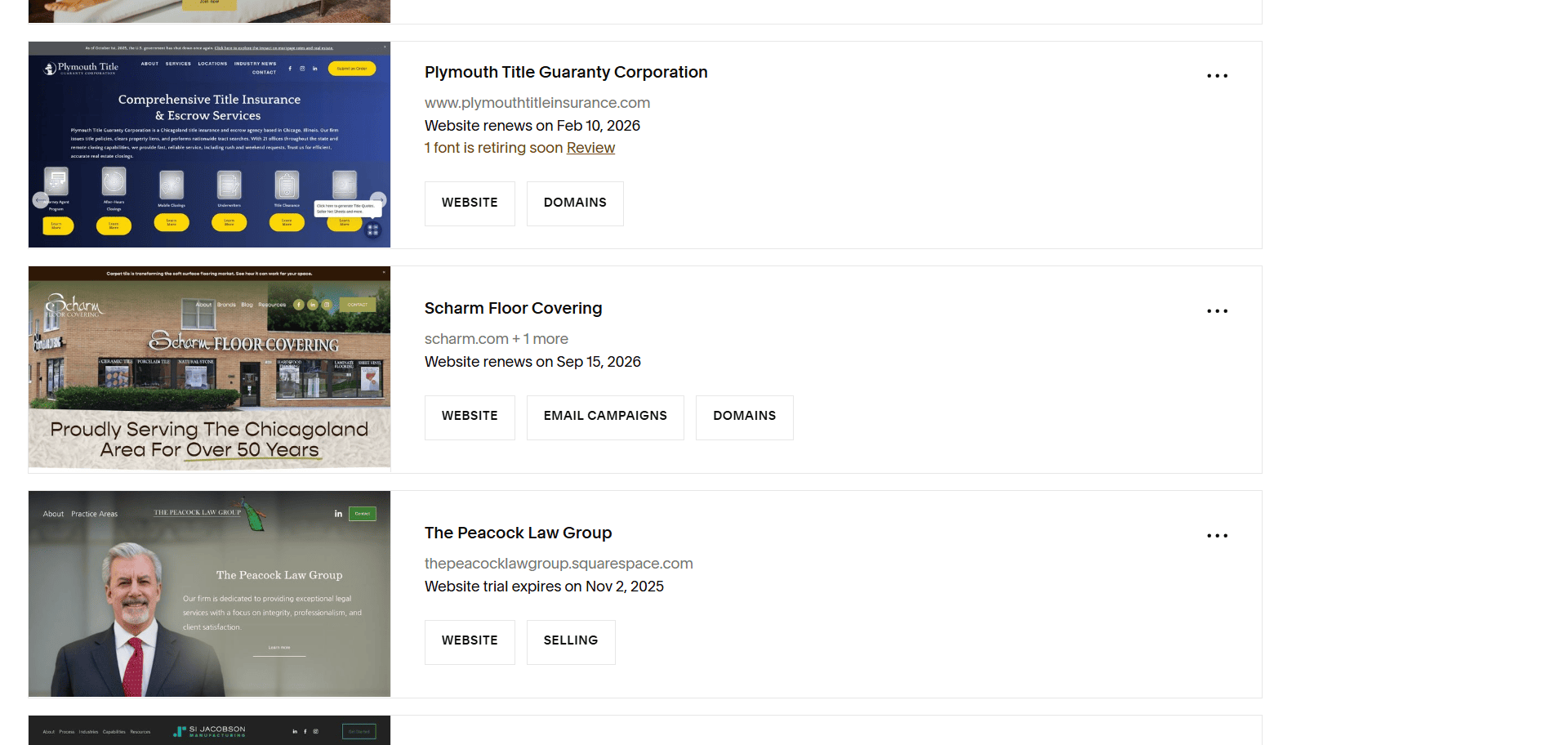Retiring Squarespace Fonts: Automatic Website Changes on November 3rd, 2025
On November 3rd, 2025, Squarespace will retire numerous fonts pertaining to legacy typefaces. From a user standpoint, there will be subtle differences across live websites. Any fonts that are no longer licensed for web use will be automatically replaced with a designer-curated alternative chosen to preserve your site’s appearance and layout.
This scheduled change ensures continued compliance with font licensing agreements. However, the platform seeks to maintain a consistent, professional look for site visitors.
Why is Squarespace Retiring Fonts?
Squarespace licenses its font library from third-party foundries and type designers. When those licensing agreements expire or are modified, certain fonts can no longer be offered through the platform. Instead of allowing your site to display broken or missing text, Squarespace automatically replaces those fonts with approved alternatives from its updated library.
This means that while the design of your site will remain largely unchanged, any fonts affected by retiring Squarespace fonts will be swapped for similar replacements that maintain readability, tone, and overall balance. The goal is to make this transition seamless for both site owners and visitors.
Many classic fonts are among those being retired, including Calibri, Century Gothic, Franklin Gothic, Copperplate, Eurostile, Rockwell, and dozens of others. These typefaces have been part of the platform’s collection for years. Due to evolving web licensing standards, they’ll no longer be available after November 3, 2025.
Will Squarespace Retire my Font(s)?
Squarespace is notifying all affected site owners in advance. When you log in to your account, look for a “Review” notice next to any site using a retiring font. From a desktop computer, click “Review Affected Websites.” This will open a dashboard listing all sites that require font review.
Once inside the font review panel, you’ll see:
The fonts currently in use on your website that are scheduled for retirement.
Designer-curated replacements recommended by Squarespace for each retiring font.
A “See More Options” button if you’d like to manually explore other fonts from the updated library.
You can select a new font, browse additional styles, or choose “Pick for me” to automatically apply the recommended option. After saving, your updated fonts will display across the entire site. Please note that the font review tool is only available on desktop, not on mobile devices. The interface was designed for larger screens to facilitate easier previewing of typography changes side by side.
What Happens If You Take No Action
If you do nothing, Squarespace will automatically replace retiring fonts on November 3, 2025, with similar alternatives. This ensures that your website remains functional and visually consistent without requiring any manual updates on your part.
In most cases, the difference will be minimal. Squarespace designers hand-selected many replacements to match the look and proportions of the original typefaces. However, if typography plays a major role in your brand identity, you may want to review and confirm the replacements yourself before the update.
Custom fonts uploaded manually through CSS or other integrations will not be affected by this change.
Steps to Manually Replace Retiring Squarespace Fonts
To manually replace retiring Squarespace fonts, follow these steps:
Log in to your Squarespace account from a desktop browser.
Locate any site marked with a “Review” label in your dashboard.
Click “Review retiring fonts.”
Preview which fonts are being retired and view the recommended replacements.
Select your preferred replacement or browse for additional options.
Save your changes.
If you receive an error while trying to duplicate a site, it may indicate that the original design contains retired fonts. In that case, you’ll need to replace those fonts before duplication can proceed.
If you’ve received a notification email but can’t see the font review option within your site editor, try disabling browser extensions. Some extensions can interfere with how Squarespace displays the font review panel.
List of Retired Squarespace Fonts
Squarespace has confirmed that a large group of fonts will be retired as part of this update. Among the most notable are:
Abadi
Antique Olive
Alternate Gothic
Baskerville URW
Bodoni URW
Calibri
Century Gothic
Clarendon URW
Copperplate
Corporate A
Corporate E
Eurostile
Franklin Gothic URW
Gill Sans Nova
ITC American Typewrite
ITC Avant Garde Gothic Pro
Joanna Nova
Linotype Didot
Neue Haas Grotesk
Nimbus Sans
Plantin
Rockwell
Trade Gothic Next
URW DIN
Wingdings
While these typefaces may be familiar to many designers, they’re being retired purely for licensing reasons—not because they’ve gone out of style. Squarespace’s refreshed font collection includes updated equivalents that maintain the same professional and modern aesthetic.
SEO and Branding Considerations for Your Website Font
From an SEO standpoint, retiring Squarespace fonts will not directly affect your site’s rankings, since search engines do not index font files or styles. However, typography consistency plays an important role in brand recognition and overall user experience. When your fonts shift, even slightly, it can influence how visitors perceive your professionalism and readability. These factors indirectly impact engagement metrics such as time on page, bounce rate, and return visits.
To maintain brand consistency, review your most visible pages, including your homepage, service pages, and any sections with large headers or hero text. After new fonts are applied, check spacing, alignment, and layout to ensure nothing appears off-balance. Update any marketing graphics, email templates, or PDFs that feature your web typography to ensure your brand visuals remain unified across all platforms. These small refinements will help your website maintain its polished and intentional appearance once the font replacements take effect.
How to Prepare Before November 3rd, 2025
Before the automatic update, take a few quick steps to prepare your website:
Log in from a desktop computer and check for “Review” notices in your dashboard.
Preview your site using the recommended replacement fonts.
Note your current fonts if you plan to replicate a similar look using custom uploads in the future.
Save all changes and publish your updates ahead of the November 3rd, 2025, deadline.
Spending a few minutes reviewing your typography now can help you avoid visual inconsistencies later, particularly if your site’s brand identity relies heavily on specific typefaces.
Final Thoughts on Retiring Squarespace Fonts
The upcoming update on retiring Squarespace fonts is a routine maintenance step that ensures legal compliance, site stability, and design continuity across all websites hosted on the platform. For most users, the process will be smooth and nearly invisible. For brands that rely on precise typography, however, this is an opportunity to refresh your site’s look with a similar or updated font that aligns with your visual identity.
Rizzo Young Marketing will be reaching out to existing clients whose websites are affected by this update. Our team will provide guidance on whether to accept Squarespace’s recommended replacements or explore alternative designs that better align with each brand’s aesthetic and layout. We’ll also review affected websites to confirm that all updated fonts display cleanly across both desktop and mobile devices. As a reminder, minor website changes are always included at no additional cost for our ongoing clients.
To design a new Squarespace website for your organization, schedule an intro conversation with Rizzo Young Marketing.