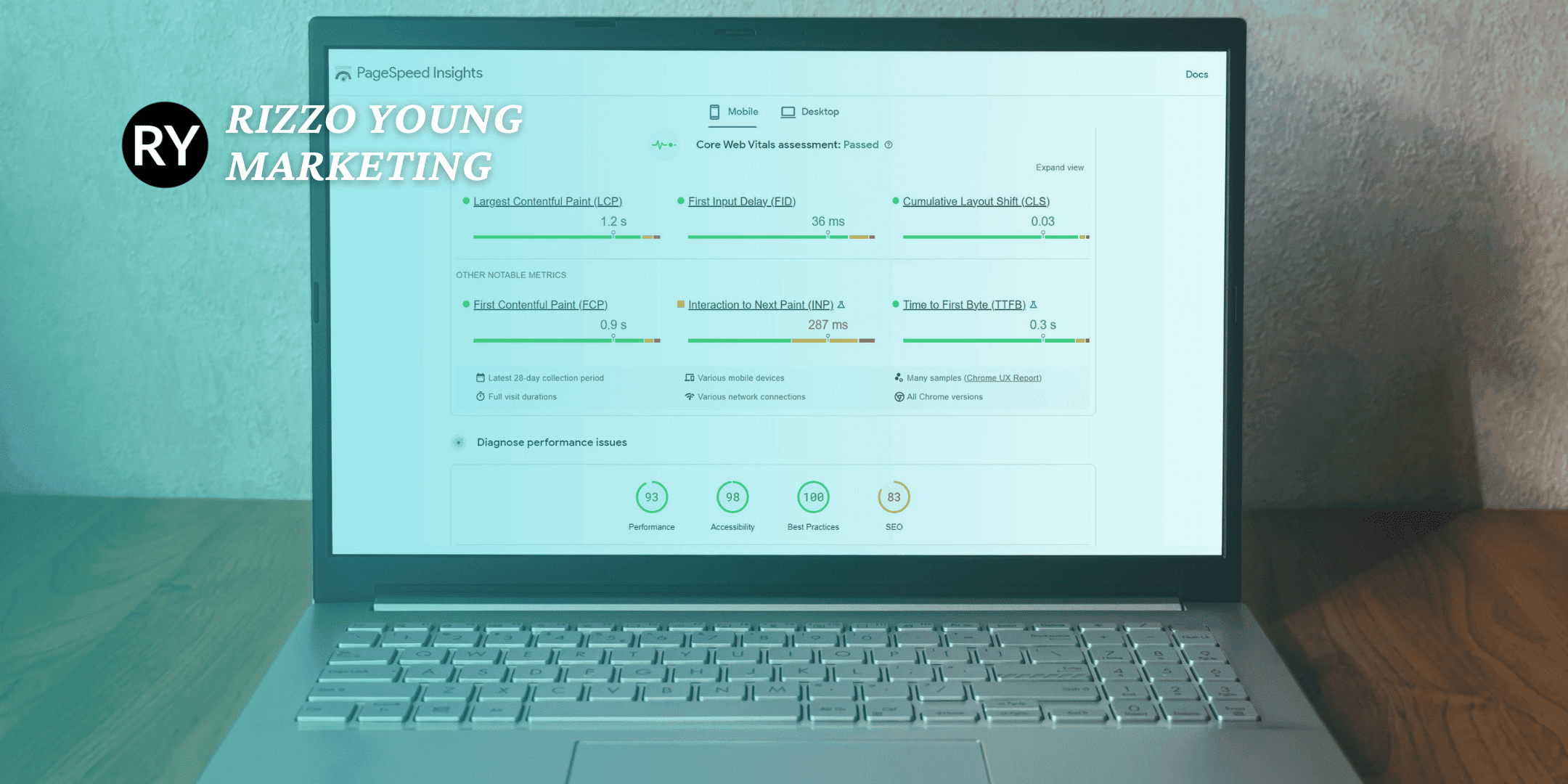Core Web Vitals: What Small Businesses Must Know in 2025
Core Web Vitals are now one of the most critical factors in how Google ranks your website; for small business owners, this has real consequences. In 2025, your site’s performance isn’t just a technical detail; it’s a direct reflection of how easy and dependable it is for customers to use. If your Squarespace website loads slowly, reacts poorly to clicks, or jumps around while loading, you could be losing both visibility and potential business.
That’s because Core Web Vitals measure how people experience your site: how fast it loads, how quickly it responds, and how stable the layout is while everything comes together. These aren’t just numbers; they’re signals that tell Google (and your visitors) whether your site feels smooth, trustworthy, and worth their time.
The good news? Squarespace gives you a strong head start. Its clean code, mobile-optimized templates, and built-in tools, such as responsive image scaling and streamlined fonts, make it easier to meet performance benchmarks. However, even with that foundation, websites still fall short, often due to large image files, excessive third-party tools, or design choices that look great but slow down the process.
If you want to show up higher in search results, keep people on your site longer, and give every visitor a great first impression, improving your Core Web Vitals is one of the smartest things you can do.
Up next, we’ll break down each of the three Core Web Vitals—what they mean, how they affect your rankings and user experience, and what small business owners using Squarespace can do to improve them with simple, practical steps.
Understanding Core Web Vitals in 2025: What They Mean for Your Business Website
Core Web Vitals are a set of performance standards developed by Google that measure how your website feels to real people, not just how it appears. In 2025, these metrics aren’t just helpful, they’re essential. Google now uses them as a key part of how it ranks websites in search results.
For small business owners, especially those using Squarespace, this means that how fast your website loads, how smoothly it works, and how stable it feels can directly impact how many people find you, stay on your site, and become customers.
Even the best-looking site can underperform if it's slow to respond or experiences loading issues. That’s why Google focuses on three specific areas:
1. Loading: How quickly does your most crucial content appear
2. Responsiveness: How fast your site reacts when someone clicks or taps
3. Stability: How steady the layout stays as things load
Google measures Core Web Vitals through three primary metrics: Largest Contentful Paint (LCP), Interaction to Next Paint (INP), and Cumulative Layout Shift (CLS).
Let’s break down what each one means in simple terms—and how you can improve your scores using Squarespace's best practices.
Measuring Core Web Vitals via Largest Contentful Paint (LCP)
Largest Contentful Paint (LCP) is a metric that measures how quickly your website displays its most important content to visitors.
Think of it this way: when someone clicks your link in a Google search or on social media, how long does it take before they can see something meaningful, like your headline, a central image, or a product description? LCP tells us precisely that.
Google has found that if this key content doesn’t appear within 2.5 seconds, users are much more likely to leave the site. That isn’t good for business. Whether you're selling a product, promoting a service, or offering information, the faster your content appears, the more confident and engaged your visitors feel.
Why the Largest Contentful Paint (LCP) Matters
People are impatient online. If your website takes too long to show something useful, most users won’t wait—they’ll hit the back button and go elsewhere. That means fewer leads, fewer purchases, and lower rankings in search results.
A fast LCP helps you:
Make a strong first impression
Keep people on your site longer
Increase sales or inquiries
Rank better on Google
What Slows Down the Largest Contentful Paint (LCP)
Even on platforms like Squarespace, elements such as large images, videos, or unnecessary add-ons can cause your LCP to be delayed. For example:
Uploading huge image files instead of web-ready ones
Using fancy animations that delay the content
Adding pop-ups or third-party tools that load before your main content
How to Improve the Largest Contentful Paint (LCP) on Squarespace
The good news? You don’t need to be a developer to fix most LCP issues.
Shrink and compress your images before uploading them
Stick to clean, fast-loading templates—especially mobile-friendly ones
Place your most important content high on the page
Limit clutter (like auto-playing videos or unnecessary widgets)
As a small business, you want your website to feel sharp and professional from the second someone lands on it. LCP helps ensure that this happens—and it’s one of the simplest ways to improve your site’s performance without a complete redesign.
Measuring Core Web Vitals via Interaction to Next Paint (INP)
Interaction to Next Paint (INP) measures how quickly your website responds when someone attempts to interact with it, such as clicking a button, tapping a menu, or submitting a form.
In simple terms, INP tells us: When someone clicks, does something happen? And how fast does it happen?
Even if your site looks great and loads quickly, a slow response after someone clicks can make the entire experience feel broken or frustrating. That moment of hesitation—where a visitor clicks and nothing seems to happen—can lead to confusion or cause them to leave.
Why Interaction to Next Paint (INP) Matters
Google now tracks this as part of your search ranking. But more importantly, your customers notice it too.
A fast, responsive website helps you:
Build trust and credibility with visitors
Reduce drop-offs during key actions (like contact forms or checkouts)
Provide a smoother experience, especially on mobile
On the other hand, if navigating your site feels sluggish, users are less likely to complete a purchase, book a call, or take the next step.
What Causes Bad Interaction to Next Paint (INP)?
Slow response times typically result from factors that hinder your site's ability to react quickly. These include:
Too many fancy animations or transitions
Heavy third-party add-ons (like chat widgets or booking tools)
Custom scripts that slow down mobile menus or buttons
Large pages with lots of background activity
For example, if a visitor clicks “Buy Now” and nothing happens immediately, they might assume the button is broken and either click again or leave altogether. Even a delay of half a second can feel unresponsive.
How to Improve Interaction to Next Paint (INP) on Squarespace
Here’s how you can make sure your site feels responsive to every visitor:
Use Squarespace’s built-in tools for things like forms, galleries, and pop-ups—instead of adding third-party plugins
Avoid unnecessary animations that delay fundamental interactions
Test your site on mobile devices to make sure menus, links, and buttons respond instantly
Keep it simple—especially above the fold, where users interact first
Think of INP as a measure of how frustrating or smooth your site feels when people start clicking. For small businesses, those few seconds make all the difference in whether a visitor stays and converts or gives up and goes elsewhere.
Measuring Core Web Vitals via Cumulative Layout Shift (CLS)
Cumulative Layout Shift (CLS) measures how much your website’s content moves around unexpectedly while it’s loading. You’ve probably seen this happen before—you're about to click a button or read something, and suddenly the page jumps, and you lose your place or click the wrong thing.
That jumpy behavior is what CLS tracks, and it’s one of the biggest reasons users get frustrated or abandon a site.
Why Cumulative Layout Shifts (CLS) Matter
Imagine this: a customer goes to cancel an order, but the button moves at the last second, and they accidentally click “Confirm” instead. That’s a real example of what CLS is designed to prevent.
Google uses CLS as a ranking factor because it reflects how stable your site feels to real people. But even more importantly, a page that shifts around:
Feels unprofessional or unfinished
Makes it more challenging for users to trust the site
Causes people to click the wrong links or buttons
Can lead to lost sales or form submissions
Keeping your layout stable makes your site feel smoother, safer, and more user-friendly.
What Causes Cumulative Layout Shifts (CLS)?
The most common culprits are:
Images or videos that don’t have fixed sizes and take a moment to load
Fonts that suddenly change when your custom font finishes loading
Third-party widgets or ads that resize after the page starts loading
Pop-ups or banners that appear and push everything else down
These problems may not be apparent when you're building the site (especially in preview mode). Still, they often become visible to real users on slower devices or with slower internet connections.
How to Improve Cumulative Layout Shifts (CLS) on Squarespace
Fortunately, Squarespace makes it easy to prevent layout shifts, as long as you follow a few best practices:
Always upload properly sized images and let Squarespace auto-scale them
Use built-in blocks and layouts that reserve space for content as it loads
Avoid loading banners, pop-ups, or videos above important content
Choose clean, stable templates that don’t rely on excessive animations or layout tricks
The goal is to make sure your visitors can read, scroll, and click without anything jumping around on the page. A CLS score of 0.1 or lower is considered reasonable by Google, and it creates a more polished experience for everyone who visits your site.
How to Check Core Web Vitals on a Squarespace Site
You don’t need to be a web developer to understand how your website is performing. Some of the best tools for checking Core Web Vitals are free, easy to use, and give you clear, actionable insights—even if you’ve never looked at performance data before.
Here are a few go-to tools every small business owner should know:
If your site is connected, Search Console will show which pages are falling short across the three Core Web Vitals. It breaks things down by mobile and desktop, highlighting which metrics require the most attention.
This tool grades any page on your site and provides detailed suggestions to improve loading speed, responsiveness, and stability. It also provides you with both "lab" and "field" data, allowing you to see what your customers actually experience.
Lighthouse (in Chrome DevTools)
Built into your Chrome browser, Lighthouse runs an in-depth audit of your site, flagging technical issues and showing how they affect performance and SEO.
If you're using Squarespace, these tools can help you identify whether your chosen template, image sizes, fonts, or embedded content are slowing down your site. Sometimes it's just one oversized image or a third-party script that causes your score to dip.
Running a few quick tests each month gives you clarity and confidence that your site is running at its best. And if it’s not, these tools will point you in the right direction.
Why Core Web Vitals Deserve Your Attention
Your website is more than just a digital brochure—it’s often the first interaction people have with your business. In 2025, Google’s focus on Core Web Vitals means that how your site feels to users now directly impacts how many people find it, trust it, and take action on it.
The good news is, you don’t need to be a developer or have a massive budget to make real improvements. With Squarespace, you’re already working on a platform that prioritizes clean design and performance. With a bit of guidance, such as optimizing images, simplifying layouts, and testing with free tools, you can keep your site fast, responsive, and stable.
Improving your Core Web Vitals isn’t just about checking boxes for SEO. It’s about providing your customers with a consistently better experience every time they visit. Whether they’re browsing on a phone, filling out a contact form, or deciding whether to click “Buy Now,” speed and stability make all the difference.
Slight changes can lead to remarkable results. So, take the time to understand how your site performs—and take pride in making it the best it can be.
If you’re ready to improve your Core Web Vitals but aren’t sure where to start, we’re here to help. For a website performance audit, schedule an introductory conversation with the Chicagoland digital marketing, advertising, and branding team at Rizzo Young Marketing.